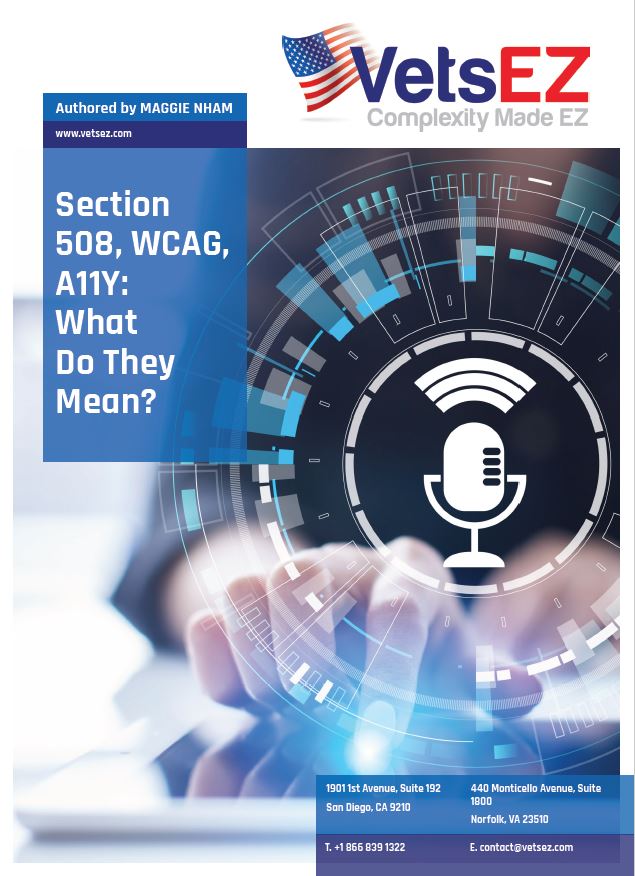NEWS & ARTICLES
Section 508, WCAG, A11Y: What Do They Mean?
By Maggie Nham
Businesses love acronyms and buzzwords. At VetsEZ, we enjoy throwing around words such as PII (Personally Identifiable Information), QASP (Quality Assurance Surveillance Plan), and SAML (Security Assertion Markup Language), to name a few. In our professions, we may hear these acronyms as well: 508, WCAG, A11Y. What do they mean and how are they significant in our processes? These acronyms revolve around accessibility and equal access for users, ensuring that all services are accessible to people with disabilities. Not only are 508, WCAG, and A11Y important to our processes, but it is the law to ensure that the criteria set by these programs are achieved.
For federal software contractors, Section 508 compliance is a required deliverable. We must ensure that the software we develop provides easy access for our end-users. At the Department of Veterans’ Affairs (VA), guidelines and tools are provided to ensure that every team member can achieve this goal. We will take a closer look at these tools as we define the guidelines. Why are accessibility processes so important to our business? Accessibility no longer refers to just physical access (e.g., sidewalk ramps, braille on buttons), but extends to internet and intranet access using information and communication technologies too. In software development, accessibility means enabling as many people as possible to use the applications, including those with limited abilities. For the Web in particular, accessibility means removing barriers to communication and interaction for people with disabilities. Unfortunately, when web sites, applications, and technologies are poorly designed, they create barriers that exclude people from using the Web. This is where Section 508’s story began – requiring digital content to be accessible to all users, regardless of limited abilities.
What is Section 508?
Section 508 of the Rehabilitation Act of 1973 requires that federal agencies make their electronic and information technology (EIT) accessible to people with disabilities. In short, federal agencies, which include the financial, healthcare, legal organizations, and other federal sectors, must give disabled employees and members of the public access to information comparable to the access available to others. Relevant laws include:
- Americans with Disabilities Act (ADA): prohibits discrimination against individuals with disabilities.
- Section 255 of the Communications Act: requires telecommunications products and services to be accessible to people with disabilities.
- 21st Century Communications and Video Accessibility Act of 2010: requires advanced communications services and products to be accessible by people with disabilities.
Every person that contributes to the development and management of the software lifecycle is responsible for Section 508 compliance, including document authors, file creators, supervisors, development teams, sustainment teams, contract officers, and vendors. As society increasingly relies on technology to carry out its business, ensuring access gateways of interaction for individuals with disabilities is a part of everyone’s job.
What is WCAG?
The World Wide Web Consortium (W3C) created the Web Content Accessibility Guidelines (WCAG 2.0) as a single standard for international web content accessibility. It was created because accessibility acts, such as Section 508, does not have specific guidelines on how to ensure equal access. Since then, WCAG has become a globally recognized voluntary standard that many web sites and web applications comply with. WCAG 2.0 (now updated to 2.1) contains 3 levels of success criteria:
- Level A: Where all 30 essential criteria defined in WCAG 2.1 are met. At minimum, all web content should achieve this level of compliance.
- Level AA: All of level A criteria are met and an additional 28 accessibility objectives are satisfied. This optimized level achieves broader accessibility and is often the goal most development teams aim to meet.
- Level AAA: The web page satisfies all levels of success criteria, including 28 additional requirements. This level is typically reserved for specialist sites.
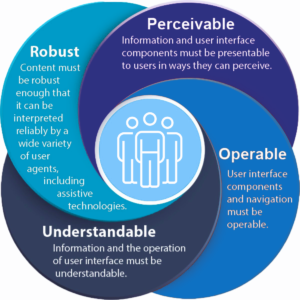 The WCAG levels of success criteria are organized into 4 principles: Operable, Perceivable, Robust, and Understandable. These components are the essential definitions of what makes a product easier to use. If any of the principles are not met, those with disabilities will not be able to use the site. Consult Figure 1 for a brief explanation on how each principle contributes to accessibility. Specific to our line of federal projects, the Veteran Administration has a department that focuses on Section 508 testing. This department refers to the WCAG 2.1 success criteria when it validates accessibility compliance in new software. The level of compliance depends on your project conditions, and if there are no accessibility specifications in the contract, it is important to determine the expectations as early as possible. W3C has a quick reference guide to help teams meet WCAG levels on their website. It can be filtered to view the different levels of conformance, technologies, techniques, and more.
The WCAG levels of success criteria are organized into 4 principles: Operable, Perceivable, Robust, and Understandable. These components are the essential definitions of what makes a product easier to use. If any of the principles are not met, those with disabilities will not be able to use the site. Consult Figure 1 for a brief explanation on how each principle contributes to accessibility. Specific to our line of federal projects, the Veteran Administration has a department that focuses on Section 508 testing. This department refers to the WCAG 2.1 success criteria when it validates accessibility compliance in new software. The level of compliance depends on your project conditions, and if there are no accessibility specifications in the contract, it is important to determine the expectations as early as possible. W3C has a quick reference guide to help teams meet WCAG levels on their website. It can be filtered to view the different levels of conformance, technologies, techniques, and more.
What is A11Y?
 If you read IT articles and attend software conferences, you may see A11Y occasionally referenced. A11Y is short for “accessibility” and is used interchangeably to reference digital accessibility (see Figure 2). It is a numeronym, where the number 11 refers to the number of letters omitted (for example, i18n and l10n means internationalization and localization, respectively).A11Y originally began as a metadata tag, such as a hashtag on Twitter. It is rarely referred to verbally (we just say the word Accessibility), but it is often used in online forums where short-hand is common. So although we may never see the numeronym in an official Request for Proposals document, it does float around in public Slack channels, Stack Exchange, and Twitter debates as a synonym for accessibility.
If you read IT articles and attend software conferences, you may see A11Y occasionally referenced. A11Y is short for “accessibility” and is used interchangeably to reference digital accessibility (see Figure 2). It is a numeronym, where the number 11 refers to the number of letters omitted (for example, i18n and l10n means internationalization and localization, respectively).A11Y originally began as a metadata tag, such as a hashtag on Twitter. It is rarely referred to verbally (we just say the word Accessibility), but it is often used in online forums where short-hand is common. So although we may never see the numeronym in an official Request for Proposals document, it does float around in public Slack channels, Stack Exchange, and Twitter debates as a synonym for accessibility.
What Can I Do to Achieve 508 Compliance?
All US-based websites and applications are now expected to comply with Section 508, which usually means that they must comply with WCAG 2.1 level A at a minimum, and aim to meet the additional criteria for level AA as soon as possible. All WCAG criteria are testable through a combination of machine and human evaluation. Although we can manually test each of the success criteria, this time-consuming task can be easily automated with additional software. The VA’s Section 508 department uses various software to test new and existing applications.
- Screen Readers – Blind or visually impaired users can read text displayed on digital screens with a speech synthesizer or braille display connected to a screen reading software. Users interact with the screen reader by sending commands through the keyboard or braille display, which then instructs the screen reader software to read certain text, announce the cursor location, locate a focused item, etc. The VA most commonly uses JAWS for 508 compliance testing, but NV Access provides a free screen reader called NVDA to promote universal equal access. It is important to note that all screen readers are not created under the same standards; for example one software may read aria-label attributes aloud, but another may skip them.
- Speech Recognition Software – Another commonly used tool for users with limited mobility and visual impairments is speech recognition software. These programs take the input of human speech and transcribe it into text or actionable items for the computer. Dragon NaturallySpeaking and Windows 10 Speech Recognition are examples of this type of software, and our applications must be compatible in order to pass Section 508 testing.
- Accessibility Evaluation Toolkits – To make the WCAG checklist more digestible, evaluation toolkits are available in many forms for development teams to determine which specific items are not in compliance. These tools come as client-end software applications and as plug-ins for both web browsers and mobile applications. Well-known plugins include WAVE by WebAIM and Axe by Deque. When you activate these plugins on a webpage, it will highlight the specific html code, css, and/or content that violates a WCAG criteria. Subscription-based software is also available with additional features to aid accessibility testing.
- Documentation Compliance – Did you know that federal documentation needs to be accessible too? Any type of digital documentation kept by the government are required to contain additional information so that a person with disabilities can read it with ease. For example, a screen reading software must be able to read aloud the contents of a PDF in a logical order, and document images must contain alternative text to describe them. The VA’s and Federal Government’s Section 508 departments recognize Microsoft Office as a good tool to use when creating accessible documents. In addition, Google Docs contain helpful guidelines to make files more readable.
Consequences of Non-Compliance
For new development projects that are kicking off, the consequence of Section 508 non-compliance is relatively simple: the release may be delayed until compliance is met. But outside of federal agencies, non-compliance can bring litigations.
Proper accessibility coding should be built into the software as you go, not as an additional step before software releases. Integrating accessible features requires full buy-in from the team; teams can ensure that requirements include accessibility criteria, developers should use good coding practices, and quality analysts should test requirements with various tools (with the mouse, keyboard only, OS accessibility modes on). A good basis for accessibility best practices in web development can be found here at MDN.WCAG criteria is an important guideline to universal web access, but it is only affective if all applications adopt its standards. Government involvement may have catalyzed its acceptance under the 508 compliance laws, but the tasks required in order to achieve each criterion is still relatively new to the software industry. As technology evolves, we can see how the increased awareness of accessibility impacts the broad community with improved speech recognition software, responsive mobile web access, and advanced navigation peripherals. Luckily for even a novice team, the small steps are achievable thanks to the bite-sized success criteria that WCAG’s Level A requirements presents. The accessibility acronyms are becoming common words in the development industry, so this is an excellent time to sharpen your tools with the resources provided in order to stay updated.
“We create for a very diverse set of people—our Veterans. So it’s important that we build systems that can adapt to their diverse needs and their interests. We should never be building with blinders on, we should be constantly asking how we can make it better at every step of the development process.”
Recent Blog Posts
- VetsEZ Awarded Community Image Exchange Service (CIES) Contract
- VetsEZ Awarded U.S. Forest Service Contract for Management and Process Support Services (MAPSS)
- VetsEZ Awarded VA Contract for Active Directory Domain Consolidation
- VetsEZ Awarded VA Contract for Standards and COTS Integration Platform (SCIP) Sustainment, Program Management, Configuration Management, and Virtual Private Network Services
- VetsEZ Awarded VA Contract for Consolidated Mail Outpatient Pharmacy (CMOP) Support
- VetsEZ Awarded VA Contract for the Office of Identity, Credential, and Access Management (OICAM)
- VetsEZ Awarded VA Contract for Veterans Benefit Management System (VBMS) Deployment Release Management and Help Desk Tier 2 and Deployment Support
- VetsEZ Awarded VA Contract for Data Syndication and Data Strategy Support
- VetsEZ Awarded a $75 Million Contract for Community Care DevSecOps Support
- VA OIG IT Strategic Support Services Award